An ORDERING system for EVERYONE
An order management tool for social commerce seller to automate the customer checkout process.
#OrderForm #EveryoneCanSell



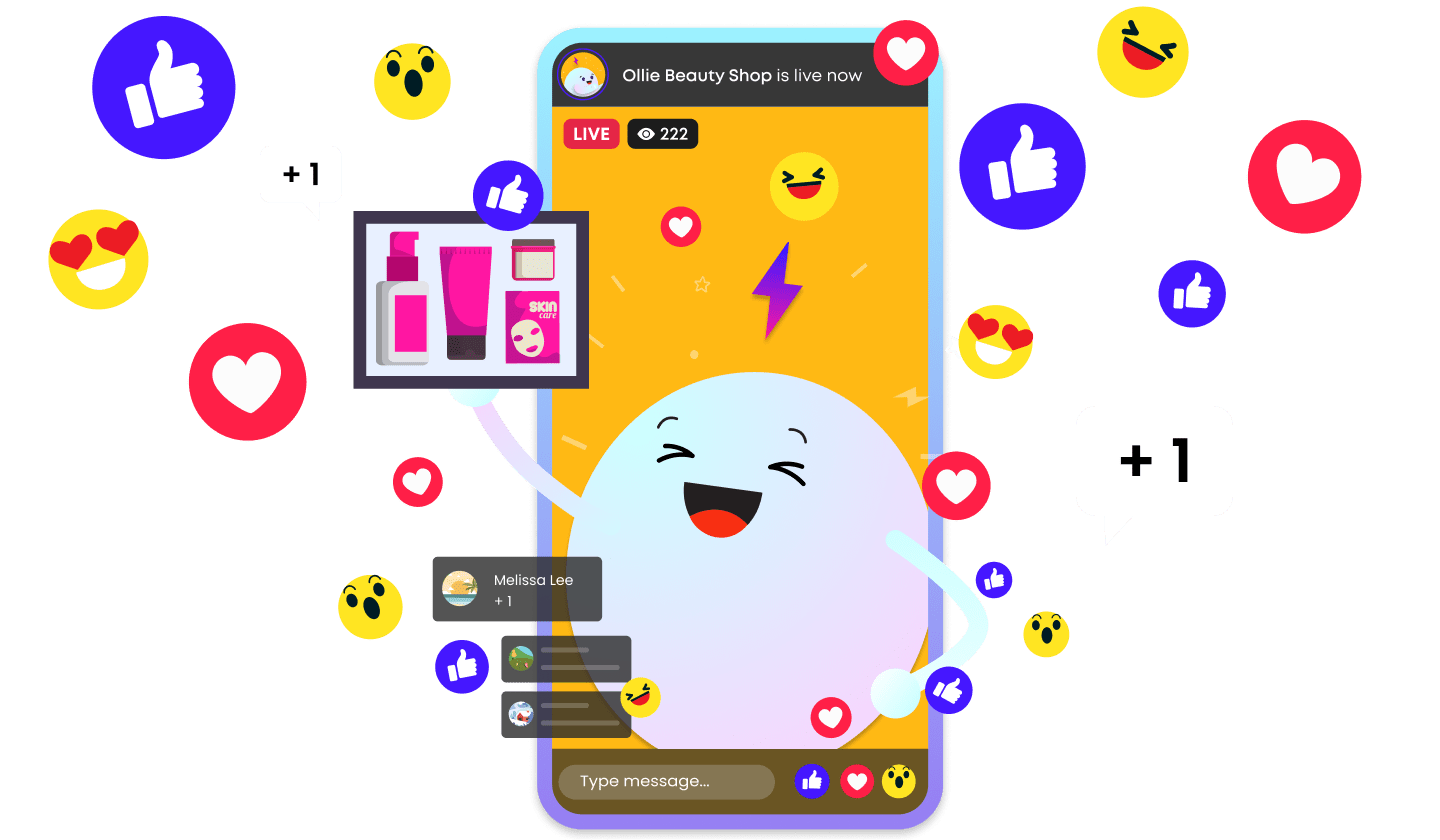
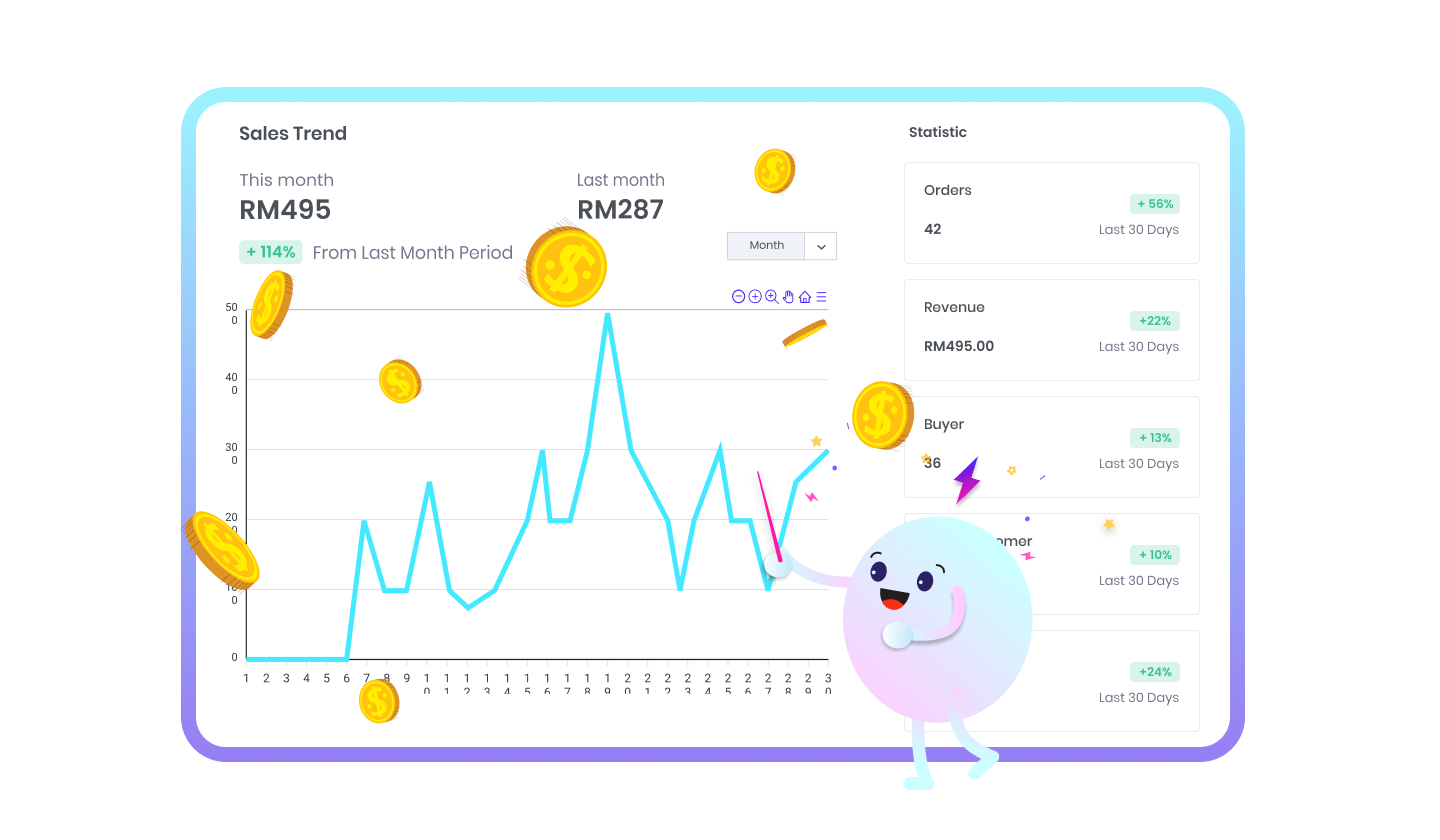
More Features
How's WhatsApp Order Works?
- 1
Create WhatsApp Form
Upload your selling product and set up the details in `{`Product`}`. Go to `{`WhatsApp Form`}`, select the product you want to sell through WhatsApp order, save and generate link, and send the link to your customer.
- 2
Buy Through The Link
Your customer open the WhatsApp form (Webpage) through the link. They only need to select the quantity of the product listing, it will auto calculation the total amount. Then can checkout.
- 3
Checkout Process
Customer fill in the contact details, select self-collect / delivery to suit their preference. When the order been placed, customer can proceed to the payment gateway.
- 4
Order Details
After the order been placed, customer can check the order details in the same webpage. No receipt / invoice PDF needed. If customer closed the webpage or request for receipt, you can share this order payment link from `{`Order`}`.
How's FB Live Features Works?
- 1
Messenger Broadcast
Send the broadcast to notify your subsribers for upcoming lives in order to increase the view and reach for you live-sell.
- 2
Set Up Product Code
For each live, you can differently set up the product with `{`keyword`}`, `{`price`}` and `{`stock`}` to sell on the lives.
- 3
Auto Detect
When buyers comment with related product codes, OrderLIVE will match with product and trigger chatbot to collect orders.
- 4
Send Bill Notification
Just by one-click, you can send the bills with Summary of comments, products, sum of price to all the buyers with payment info.















Web Link Order Form
Order Form serve as Product Catalogue
Checkout & Get Paid